SC Access toegangssoftware
Speciaal ontwikkelde sotfware

Diverse oplossingen
Reserveren
- Huurders in- en uitboeken
- Huurders blokkeren
- Koppelen van huurders aan units
- API Beschikbaar voor koppeling met reserveringssoftware derden
Toegang
- Koppelen van pincodes aan units/huurders
- Regelen van: Toegangsdagen, toegangstijden en toegangslocaties
- Licht- en liftsturing
- Virtueel oneindig aantal mogelijkheden
Beveiliging
- Camera’s en opnamerecorders
- Boxwatcher en unitbeveiliging
- Alarmbeveiliging
De werking
De SC Access software is ontwikkeld voor de Self-Storage markt door SC Solutions. Dit systeem stelt self-storage operators in staat een beter overzicht te krijgen van hun self-storage faciliteit. Dit hoogwaardige softwaresysteem is eenvoudig te bedienen.
Het SC Access-systeem regelt elk aspect van de toegang en beveiliging in uw self-storage locatie. Klanten, apparaatgegevens, toegangsgroepen, tijdzones, toegangsrechten en nog veel meer kunnen worden beheerd met SC Access-software. Self-storage operators zullen hun faciliteit gemakkelijk kunnen besturen vanwege de grote aanpasbaarheid van het systeem. De software is ontwikkeld voor een Windows-omgeving.
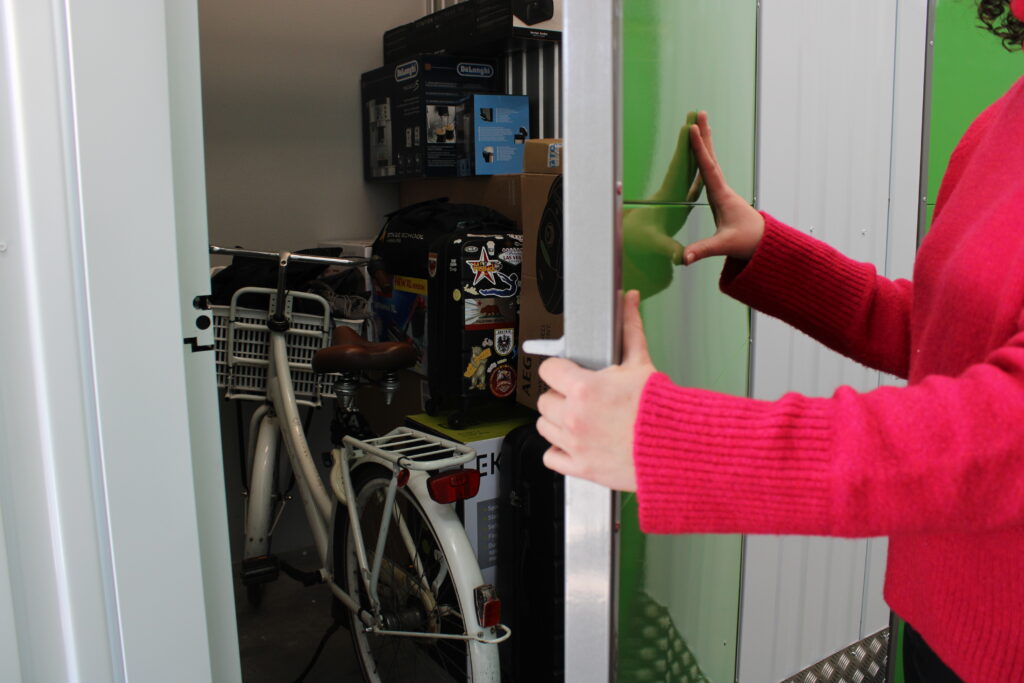
In combinatie met de app Smart Access beheer
is het mogelijk om de meeste informatie ook op uw smartphone te zien.
– Specialist in toegangscontrole






